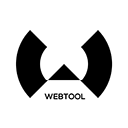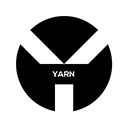WordPress Course for Beginners
WordPress Course for Beginners
WordPress is a beginner-friendly website development course. With the growth of e-commerce, the need for website developers has skyrocketed. Business owners want websites, and WordPress is the easiest SEO-friendly framework that can help you get started. If you want to begin your journey as a website developer, then this is the course for you. With this course,, you will know how to build a WordPress website by using their GS Page Builder tool. The WordPress course is curated by professionals with the aim of imparting the basics of website development.
Course Description: What You Learn From This Course
The WordPress course has been tailored to suit beginners. It aims to simplify website development for those who have no prior knowledge of the course. We start from zero and build up essential skills such as making a user-friendly interface, a customizable theme, and how to create websites.
That is enough time to master the basics of a WordPress website. The course is offline and will be taught by experts in classrooms.
Curriculum
- 3 Sections
- 15 Lessons
- 10 Days
- Course Intro1
- Master11
- 2.1Master WordPress and become an expert on a website page, website posts as well as portfolios through this masterclass.
- 2.2Create easy-to-use eCommerce websites for business owners.
- 2.3Learn to build a professional website for search engines like Bing, Google, and others.
- 2.4A user-friendly website interface is one of the key features of building a good website. Learn how to simplify websites for potential clients and create tailor-made websites to suit client needs.
- 2.5With this course, you will learn to use WooCommerce for basic eCommerce website development.
- 2.6This course also includes a detailed lecture on WordPress Plugins. You will learn to download, install, and configure the same on your laptop.
- 2.7Learn how to Cache any website. Additionally, you will learn how to create a backup for your website. You will also learn to move your website and its contents to a different domain.
- 2.8The course also includes the basics of HTML language.
- 2.9WebSecurity is an important aspect of WordPress websites. You will need to promise security management to your future clients. Both are covered extensively in this course.
- 2.10Learn how to use the Page Builders Themify, Beaver, Site Origin, and Elementor and the use of each in the development of a website.
- 2.11The course also elaborates on the use of BuddyPress & bbPress to build social media networks.
- Curriculum Intro3
- 3.1Using WordPress on your computer and laptop so as to understand its key features and includes a step-by-step breakdown of all the key components of a WordPress website and how those features add to the development of a website.
- 3.2Create impressive, professional websites for your future clients by using the free features of WordPress. This enables you to work for free instead of paying for additional costs incurred by web hosting and domain.
- 3.3The basics of search engine optimization (SEO) and how it applies to WordPress websites. This includes a detailed study of SEO: the need for SEO, the fundamentals or basics of SEO, how to create SEO-optimized website content, and how to incorporate it in website development.